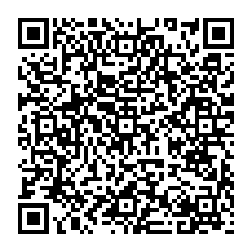To download the Crowdcompass AttendeeHub app click here.
If you are unable to download the app you can view it on a browser by clicking here.
Once you have downloaded the app you will need to search for Regional Forum South.
Please then follow the login wizard filling it in with as much information as possible to make it easier for other attendees to digitally communicate with you.
FAQs
Why should I download the app?
I have searched for “Regional Forum South” in the Corwdcompass app but cannot find the event?
AttendeeHub has 2 separate datacenters if you search for the event and it does not appear click “Switch datacenters”
I have the app downloaded but when I open it I am in another event, how do I find “Regional Forum South”?
Click profile > Select “Switch Event”